Claim a Domain to Your Website
It's better to have a domain for your website so you can have a much better readable link for your friends instead of an ip address.
The method is quite straightforward: buy a domain and link it to your server.
Namecheap is one of those domain name registrars. Find an available domain and buy it. You can enjoy some discount on the first year. 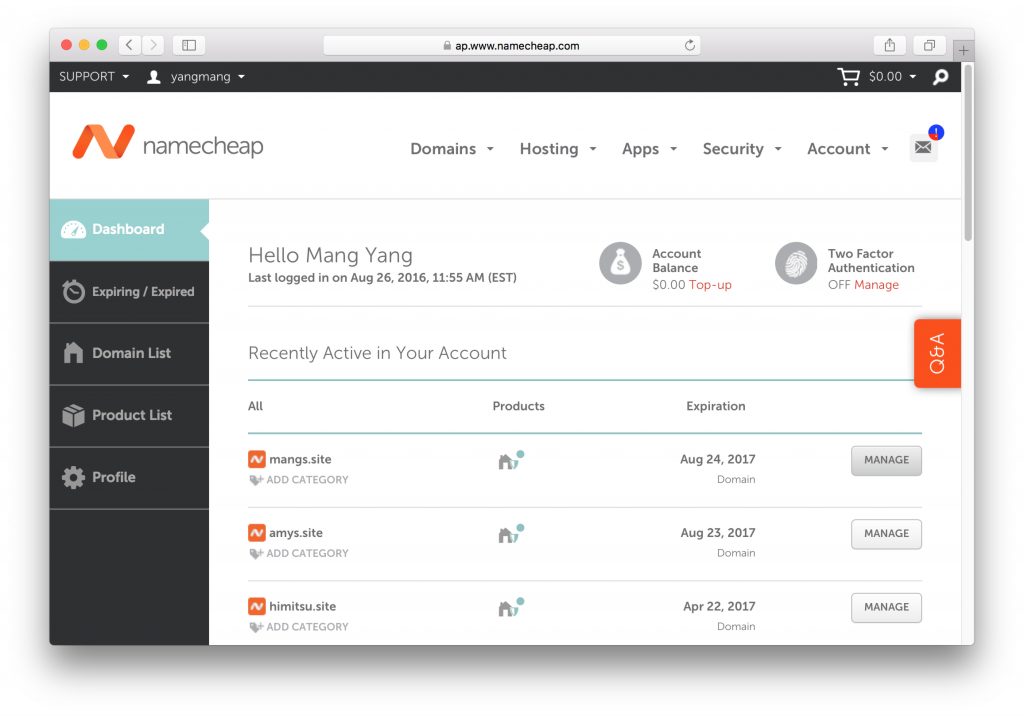
After you own one domain, you need to configure the DNS settings. Choose your domain and click "Manage"
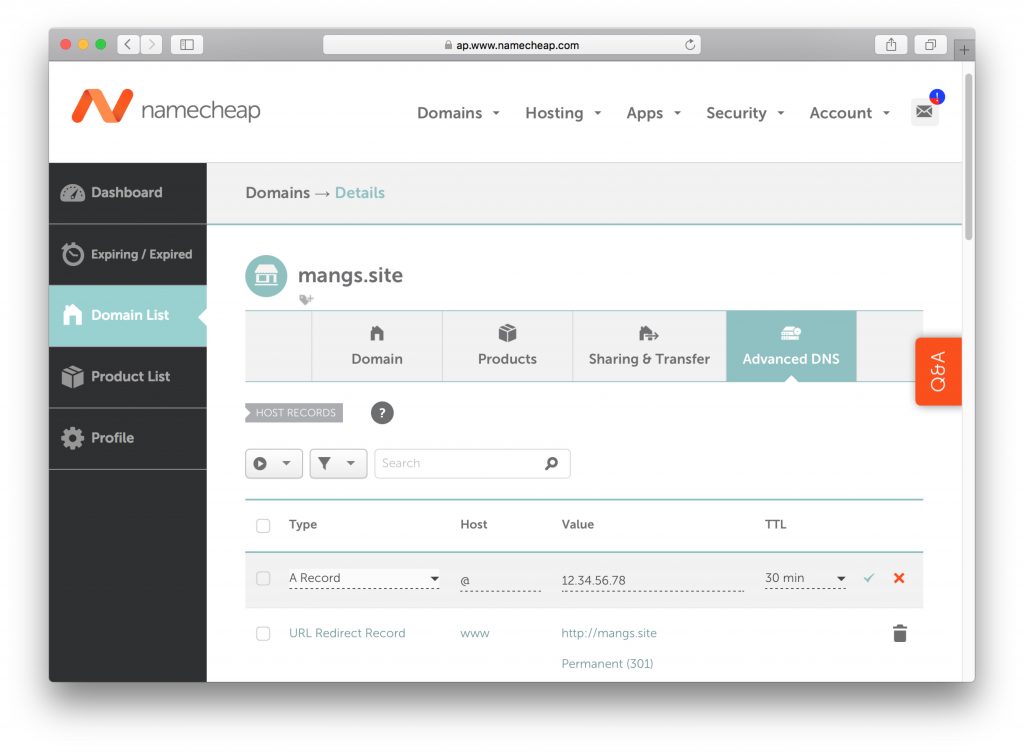
In Advanced DNS tab, you need to set a A Record for the domain. Say you have a domain: a.com. A record like Host: @, Value: 12.34.56.78 will tell everyone that, each request towards a.com will be sending to 12.34.56.78. I also add one redirect record: host: www. If someone type www.a.com in there browser, I want they redirected to a.com.
It may takes 30 minutes or fewer to make those settings available to world after you click apply.