Build Personal Website Using Ghost in Node.js
Ghost is a newly developed blog publishing platform just like Wordpress. Hosting Ghost website needs the support for NodeJs which is quite convenient to install either on linux or windows.
Step 1: Install Nodejs
Node.js® is a JavaScript runtime built on Chrome's V8 JavaScript engine. Node.js uses an event-driven, non-blocking I/O model that makes it lightweight and efficient. Node.js' package ecosystem, npm, is the largest ecosystem of open source libraries in the world.Download from nodejs.org, choose v4.5.0 LTS (which is supported by Ghost). Install the pkg then. After that, you can use command
npm and node
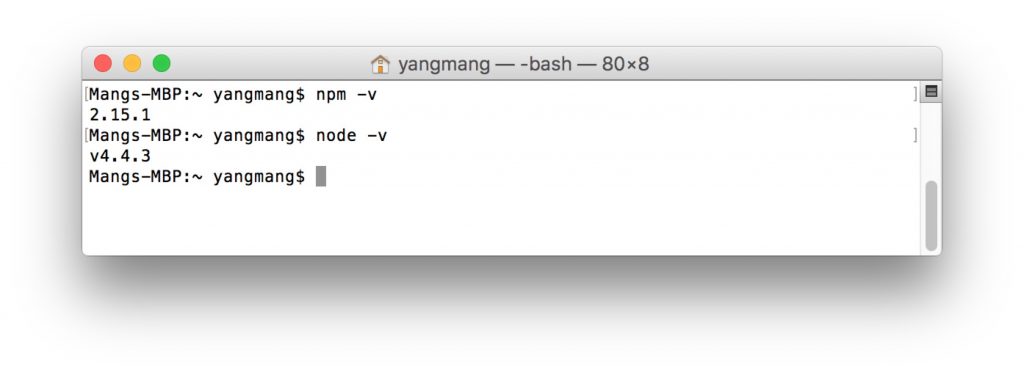
Step 2: Download Ghost
Download the source (latest version) from Ghost.org. Unzip to a local directory. Go to that folder in terminal and create a config.js from config.example.jscd ghost-0.9.0
cp config.example.js config.js
Inside config.js, there are several configurations about which database you'd like to use or what's your host and port. You don't have to change anything if you just want to take a peek on this framework.
Step 3: Install the dependencies using NPM
Runnpm install on terminal in the same folder. During the process, you may see a few WARNINGs. It is totally fine as long as there is no ERROR.
Step 4: Set it up
Runnode index.js to start the server. On the first time, it will create the basic tables for ghost as you can see.
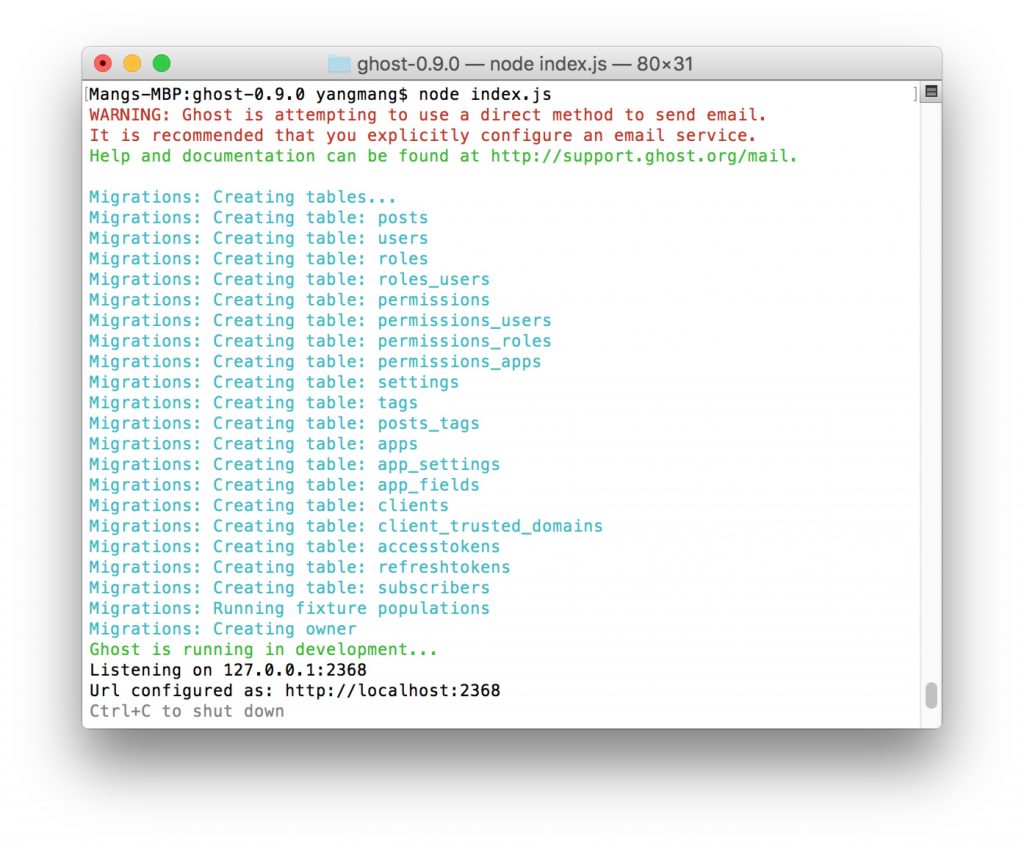
Once finished, you can access your website through: GHOST_URL/ (the link may be different according to your configuration in config.js)
Step 5: Edit your website
The url http://localhost:2368 is where you can access your website as a normal guest. The entry for managing your website is http://localhost:2368/ghost.On first access to GHOST_URL/ghost, you are required to create a new account. The account information is stored in you local ghost server.
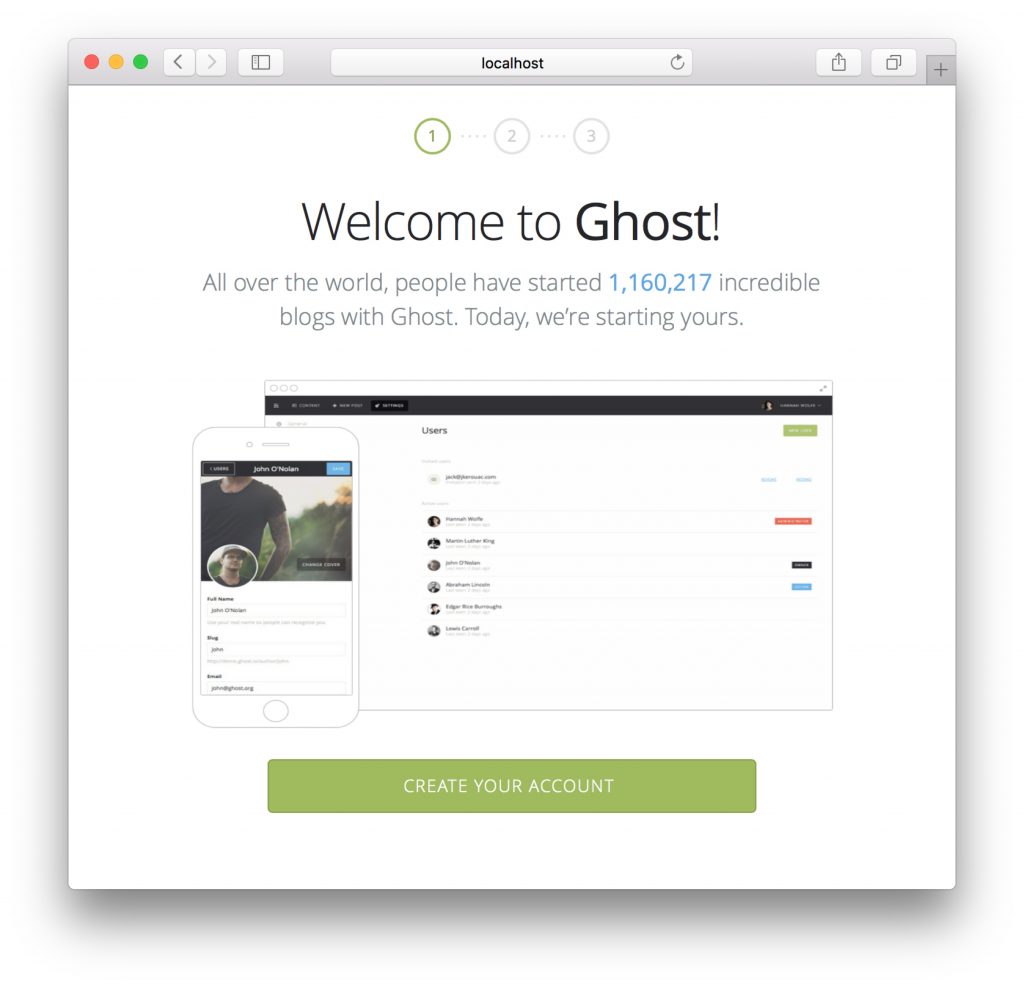
Till now, you can have a develop version website just under your desktop. The following blogs will tell you how to make your website seen by the world.